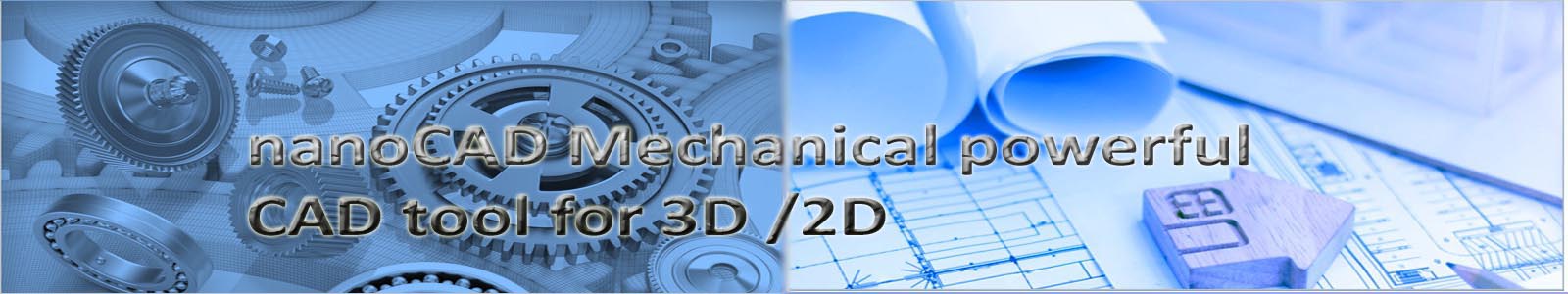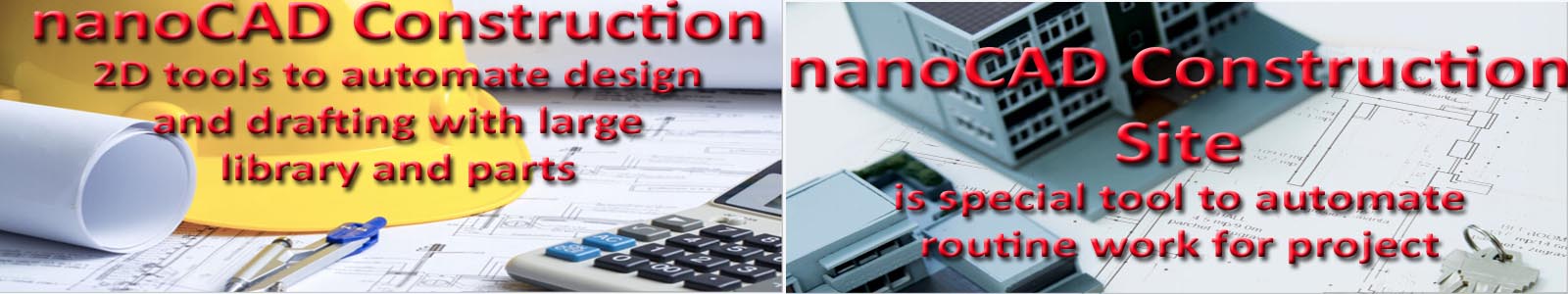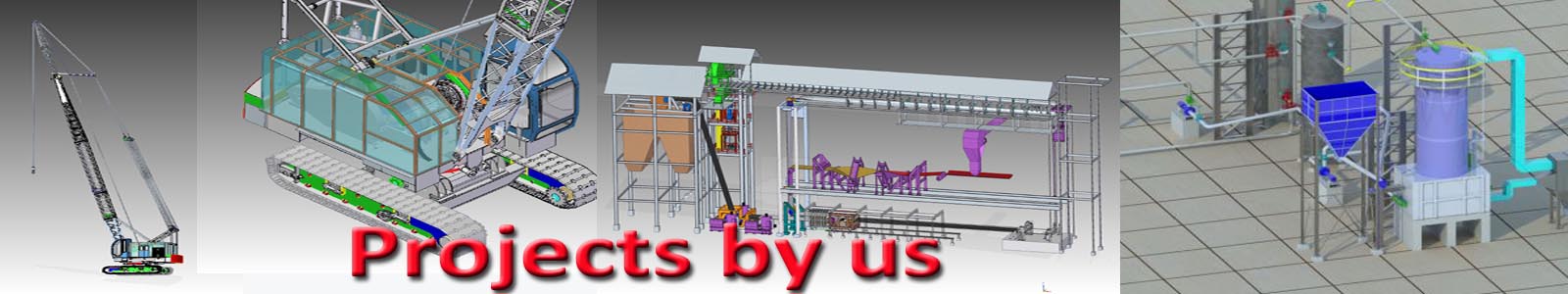nanoCAD Construction
nanoCAD Construction Site is an unique , cost-effective and affordable tool to automate labor intensive methods in the preparation of your projects. It is a specialized application that allows engineer to smoothly develop a construction site plan and streamlines the planning and organization of the construction procedure. nanoCAD Construction Site is specially designed to automate the design drawings for the sections of “Construction Management Project” (PIC) and “work performance project” (PPR). By using nanoCAD Construction Site developers can certainly save time, effort and resources, as well as can improve the quality of the project documentation.
Dynamic Standards and Custom Library Object
nanoCAD Construction Site consist of more than five thousand standard library object. An important function is to support nanoCAD own database in MS Access format. At present, the database contains ready-made templates ready to use, tabular forms, format sheets, mounting parts, foundations and piles, which are available in different state standards. These elements can be inserted directly into a drawing that can quickly render standard components and save time for their creation. The manage library elements and the ready-made object can be managed through the object manager. Each parametric element contains a number of standard sizes, determining the representations in the drawing and the rules of interaction with other elements in the group. If necessary, users can create their own items and store them in a database - of this procedure is a special Master object, where you can fully describe the graphical representation of the object and all of its parameters.

Site Layout Design and Drafting
Site layout is an important phase of any construction activity from beginning to end. The impact of good layout practices in terms of time, money, and construction efficiency increases with the size of the project. Construction site layout involves identifying, sizing, and placing temporary facilities (TFs) within the boundaries of the construction site. These temporary facilities range from simple lay-down areas in warehouses, fabrication shops, maintenance shops, batch plant, and residence facilities. Required temporary facilities and their areas are depending on many factors, including project type, scale, design, location, and organization of construction work. Site planning in particular, has been the most neglected aspects of the construction industry, But with nanoCAD Construction Site it can be managed in a very scientific manner.

Road Construction, Detailing and Calculation
The module is designed to work with the roads, it is capable of applying to the plans refer to various types of road, rail and pedestrian roads. For roads and footpaths settings are configured in a special dialog. There is an option to select the desired type of road, its geometry and setting the display components, with given pavement structure. The program contains the base plates of road data and various circuit layouts. Users can automatically calculate the consumption of road plates and bulk materials required for temporary roads. It supports the ability to update associative layouts plates when editing the road circuit. It performs the following functions:

HDD (Horizontal Directional Drilling) with reports
Horizontal directional drilling or HDD, is a steerable Trenchless method of installing underground pipe, conduit, or cable in a shallow arc along a prescribed bore path by using a surface-launched drilling rig, with minimal impact on the surrounding area. The HDD is used when trenching or excavating is not practical. It is suitable for a variety of soil conditions and jobs, including road, landscape and river crossings. Pipe can be made of materials such as PVC, polyethylene, polypropylene, ductile iron, and steel as long as it can be pulled through the drilled hole. HDD is not practical if there are voids in the rock or incomplete layers of rock. The best material is solid rock or sedimentary material. Soils with cobblestone are not recommended. There are different types of heads used in the pilot-hole process, and they depend on the geological material. The HDD layout design can be done with nanoCAD Construction Site.

Floor Plan Construction with Annotation
The module “Architecture” provides an opportunity to plot floor plans using special tools and objects. Main instruments and possibilities of the module:

General CAD Platform (i.e nanoCAD Plus)
nanoCAD - is a compact, robust and comprehensive CAD, perfect for 2D design and drafting. A friendly and usable traditional interface and the capability to use traditional working methods makes this software a universal tool, almost every designer can work with it. nanoCAD is used for the creation and editing of vector primitives (graphic elements) and more complex objects (blocks, dimensions and etc.). User can insert and use a raster image as a background file. It contains built-in display tools to view different 3D geometry from *.dwg files. This CAD software has the functionality to create 3D frame and Polyface Mesh models. This CAD software has the functionality to create 3D frame and Polyface Mesh models. The user can design working documentation according to the drawings and projects of 3D models created in the different 3D CAD software. This application can be used by an individual user and also by project teams, which use the functionality of external references and of integration to the engineering document workflow, including PDM/PLM systems. It supports the import and export of vector data of *. dxf format.

Powerful Parametric and Versatile Annotating Tools
Objects in nanoCAD Construction Site possess intellectual properties that appear in the interaction of objects with each other and with the editing. Objects are represented by a single set of primitives that make them, and work as a unit. Special “handle” allow to stretch, move, rotate or to modify the object, but the object does not lose the correct display, modification occurs without geometric distortion. Along with “handles” developed special screening of the brand, which provide users with enhance

Safety on site
Site layout and organization are important management functions which influence all aspects of work on a construction site-from construction methods and sequence to health, safety, and productivity. The design of site layouts is often arbitrarily carried out without a full evaluation of all the relevant factors. The organizational framework within which many projects are carried out also leaves much to be desired with lack of adequate structures and facilities for managing safety. In many cases, site and project managers tend to focus on considerations such as optimizing productivity without adequately taking into account the health and safety implications. This is despite the fact that there is major scope for preventing, or minimizing, the effects of many construction site accidents through appropriate site layout design and organization.

Site Project Management (i.e. Job analysis, Cost analysis, Materials and so on)
The Site Project Management helps to manage the project data. Works can be selected from the qualifiers and added arbitrarily. For each job there are assigned data on the volume of work, start and end dates. The works are arranged in a hierarchical structure. For each job there are assigned prices, equipment, personnel and materials. A project manager can obtain the following documents